Device Specifications
The RUBIK Pi 3, powered by the Qualcomm® QCS6490 SoC, is engineered for high-performance computing and seamless integration with modern development workflows. This guide walks you through setting up your board with Canonical Ubuntu, enabling you to explore and prototype end-to-end AI and multimedia applications.
At its core, the RUBIK Pi 3 features:
-- Qualcomm® Kryo™ 670
-- Qualcomm® Hexagon™ Processor with fused AI-accelerator architecture
-- 12 TOPS of AI performance for real-time inference and machine learning workloads
Designed with versatility in mind, the RUBIK Pi 3 includes a wide array of interfaces:
-- USB, Camera, DisplayPort, HDMI
-- Ethernet, 3.5mm headphone jack
-- Wi-Fi, Bluetooth
-- M.2 connector, Fan, RTC
-- 40-pin LS connector
These features support a wide range of development scenarios, enabling rapid prototyping and efficient debugging.
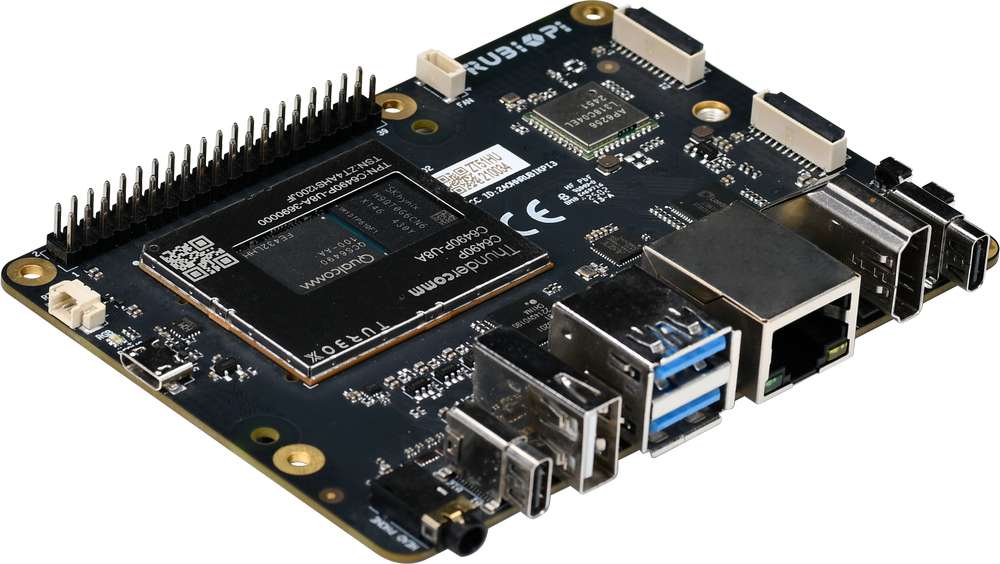
Packaging
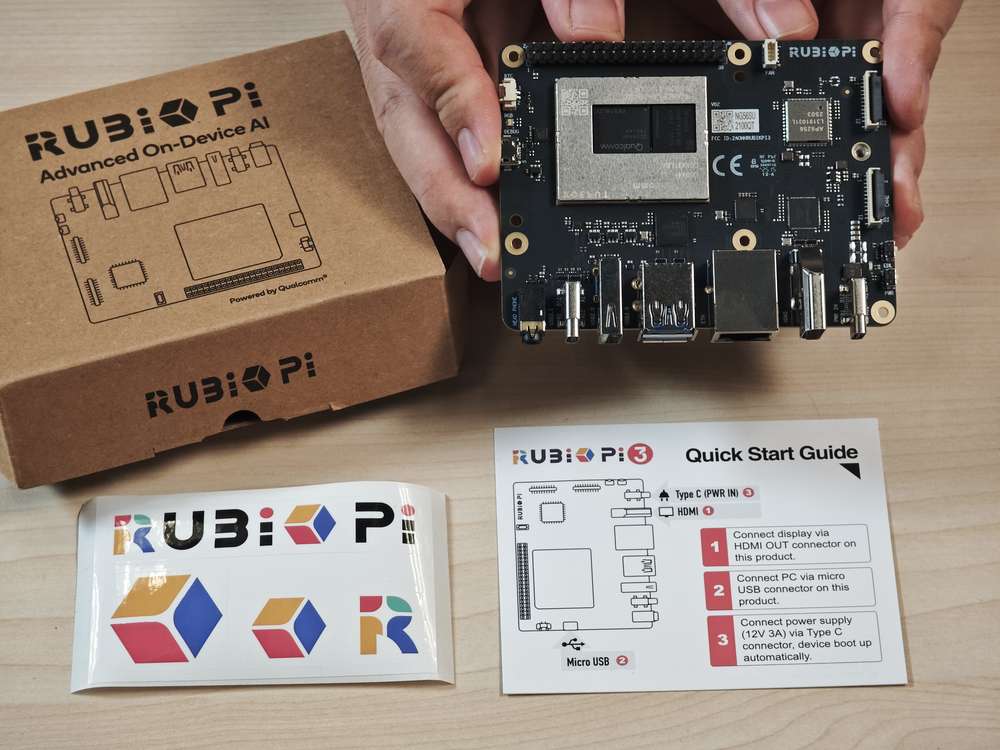
- RUBIK Pi 3
- RUBIK Pi sticker
- Quick Start Guide
Mechanical specification
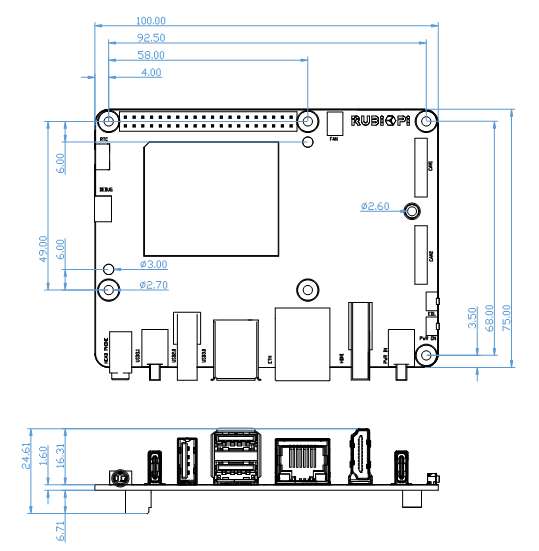
*All dimensions are in millimeters.
Introduction to the board
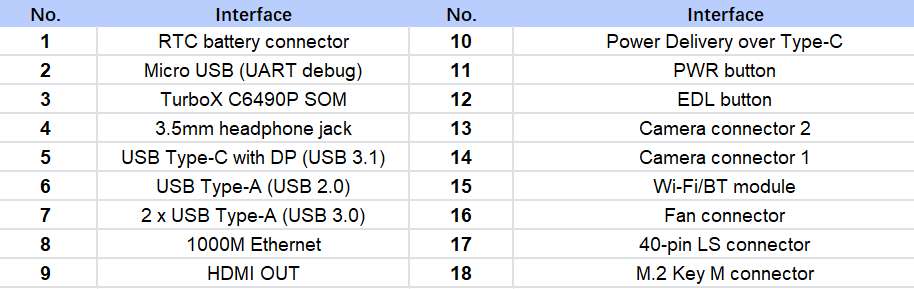
Required components for setup
| Component | Required |
|---|---|
| Power Supply (12V, 3A) | Yes |
| USB Type-C to USB Type-A or a Type-C cable | Yes (Flashing) |
| Micro USB cable | Yes (Serial prompt access) |
| HDMI cable | Yes (Display) |
| USB Mouse and Keyboard | Optional (Single Board Computer) |
| IMX219 and IMX477 | Optional (Testing CSI camera features) |
| USB camera | Optional (Testing USB camera features) |
